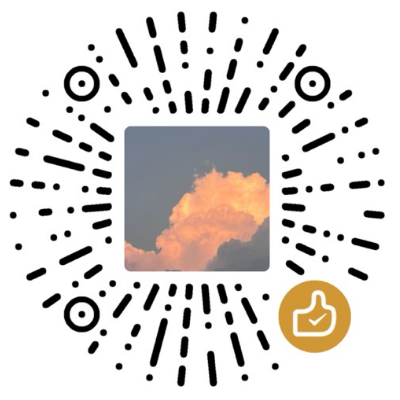dockr-compose修改缩进
官方yaml有bug创建镜像,网页登录生成信息
修改/conf/seahub.setting中的域名信息,要加端口,增加
CSRF_TRUSTED_ORIGINS = ["https://seafile.tdxinglian.com:288"]
参考链接:CSRF verification failed for docker after update to seafile 11.0.0 · Issue #2707 · haiwen/seafile · GitHub修改nginx,取消上传文件大小限制
client_max_body_size 0;(可选,上传有问题再执行这一步试试)修改mysql中权限设置, 进入mysql,执行下面的代码,注意修改其中的ip/host
grant all privileges on *.* to seafile@localhost identified by 'a815446013' WITH GRANT OPTION; GRANT ALL PRIVILEGES ON *.* TO seafile IDENTIFIED BY 'a815446013' WITH GRANT OPTION; flush privileges; show grants for 'seafile';
上一篇
 tablewidget表格交错设置颜色
tablewidget表格交错设置颜色
2024-11-05
下一篇
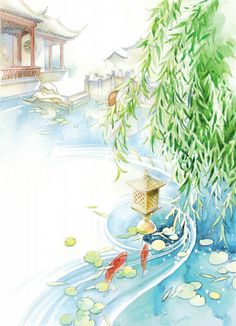 进入docker容器
进入docker容器
2024-10-06